
With all the new rules Netflix is enforcing, you may want to consider adding an extra member to your account.
Netflix has been closing in on account sharing over the last few months, with fees now being enforced in the UK. In a nutshell, users can no longer share their accounts with people that do not live in their household without paying extra.
If you still want to share your Netflix account with friends and family, you can now add extra members to your account. This will cost £4.99/$7.99/€5.99 per month and will be charged to your existing account, not to the new user you’re adding, so make sure you don’t add any new members to your account unless you are the current cardholder.
We’re going to be running through how to add extra members to your Netflix account in a simple step-by-step guide. It’s also worth noting that Standard members can add one extra member, while Premium members can add up to two extra members.
What you’ll need:
- A Netflix account
The Short Version
- Go to your Netflix account
- Go to the Account button
- Click on Account
- Go to Buy an Extra an extra member slot
- Click Next
- Click Start Extra Member
- Click Next
- Enter the name and email address of your extra member
- Click Next
- Choose which Profile you want for your extra member
- Go back to Netflix
-
Step
1Go to your Netflix account

Log into your Netflix account.

-
Step
2Select your profile picture
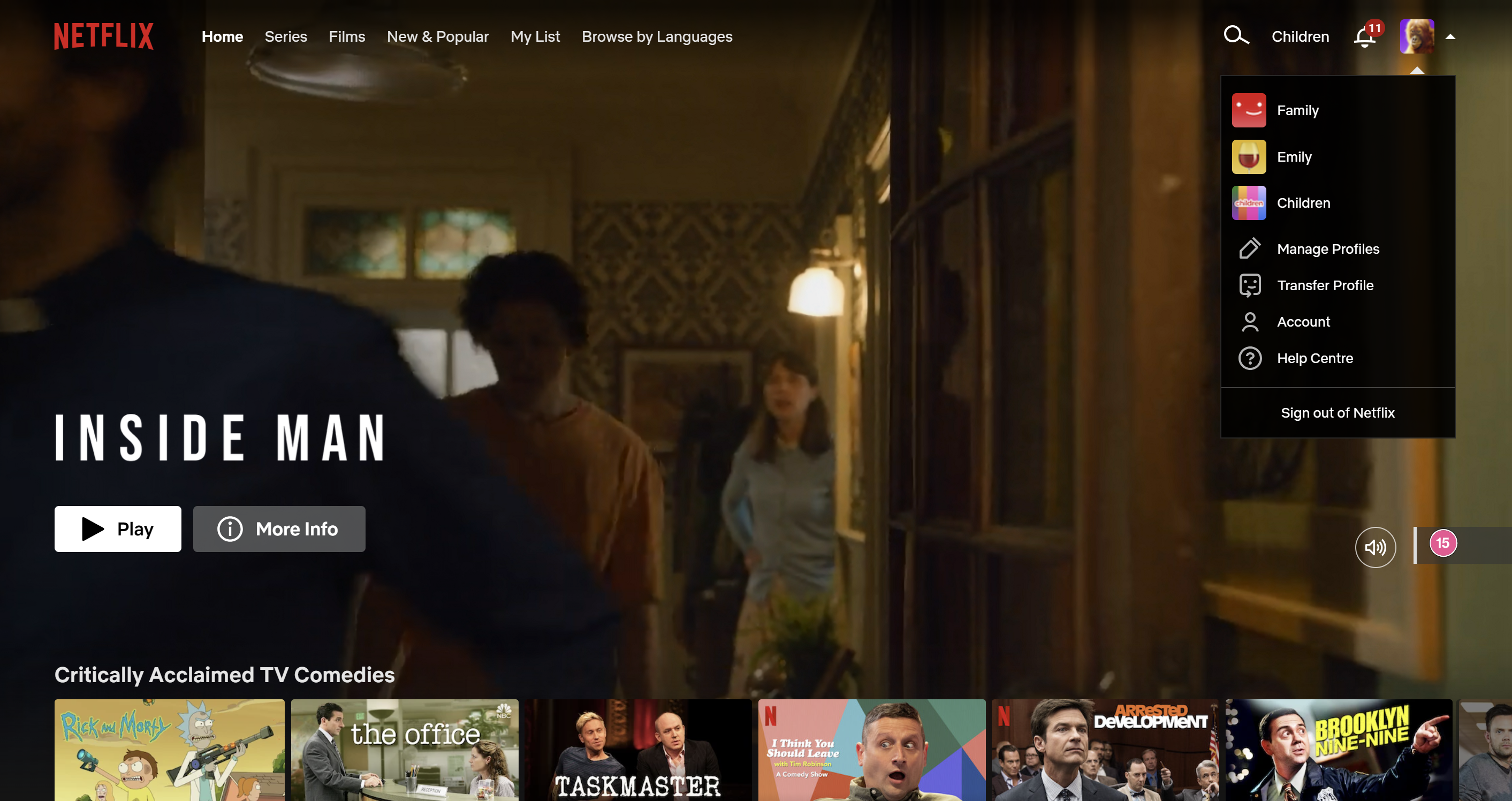
In the upper right-hand corner, click on your profile picture.
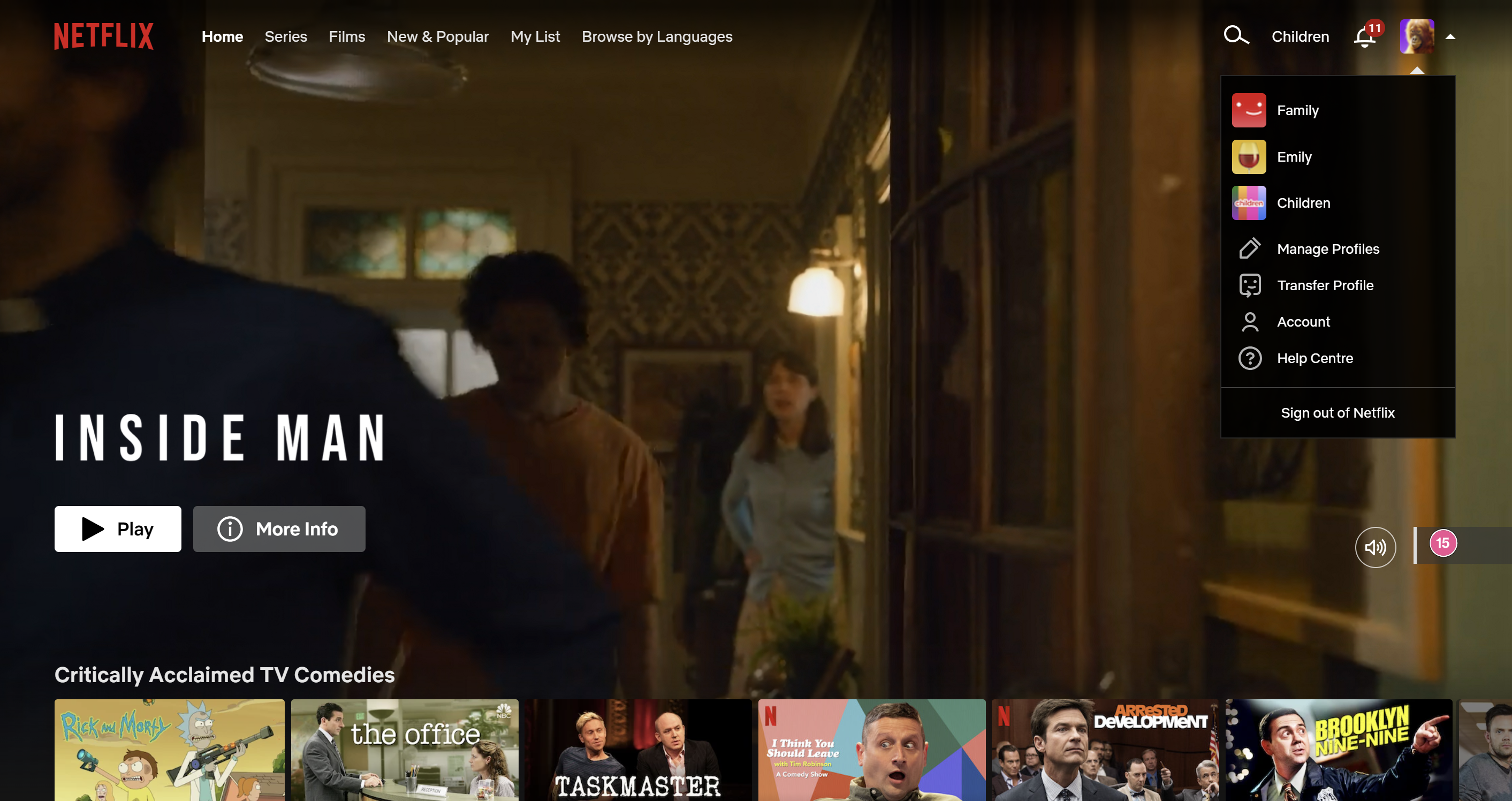
-
Step
3Click on Account
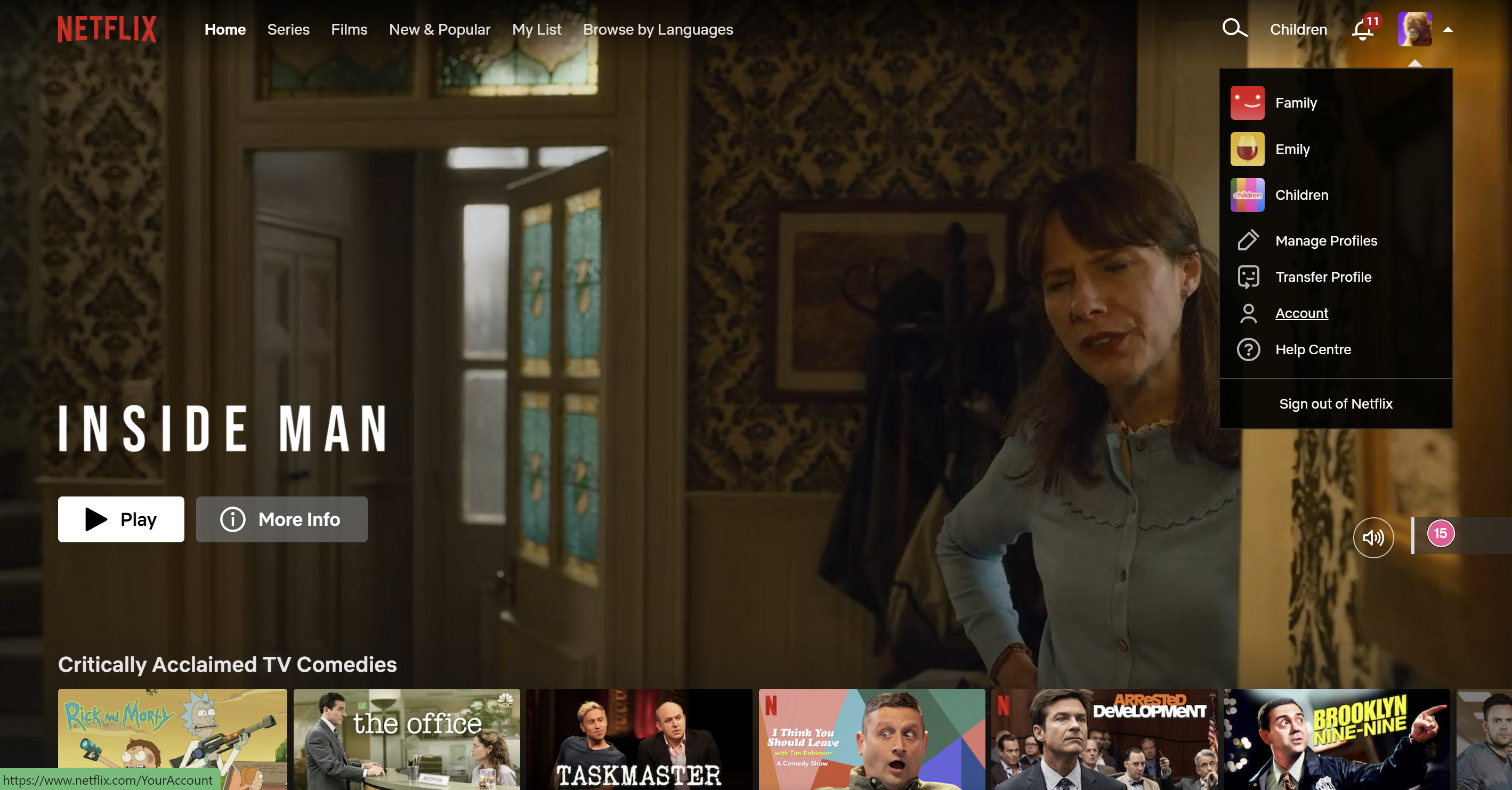
From the drop-down menu presented, click on the Account button.
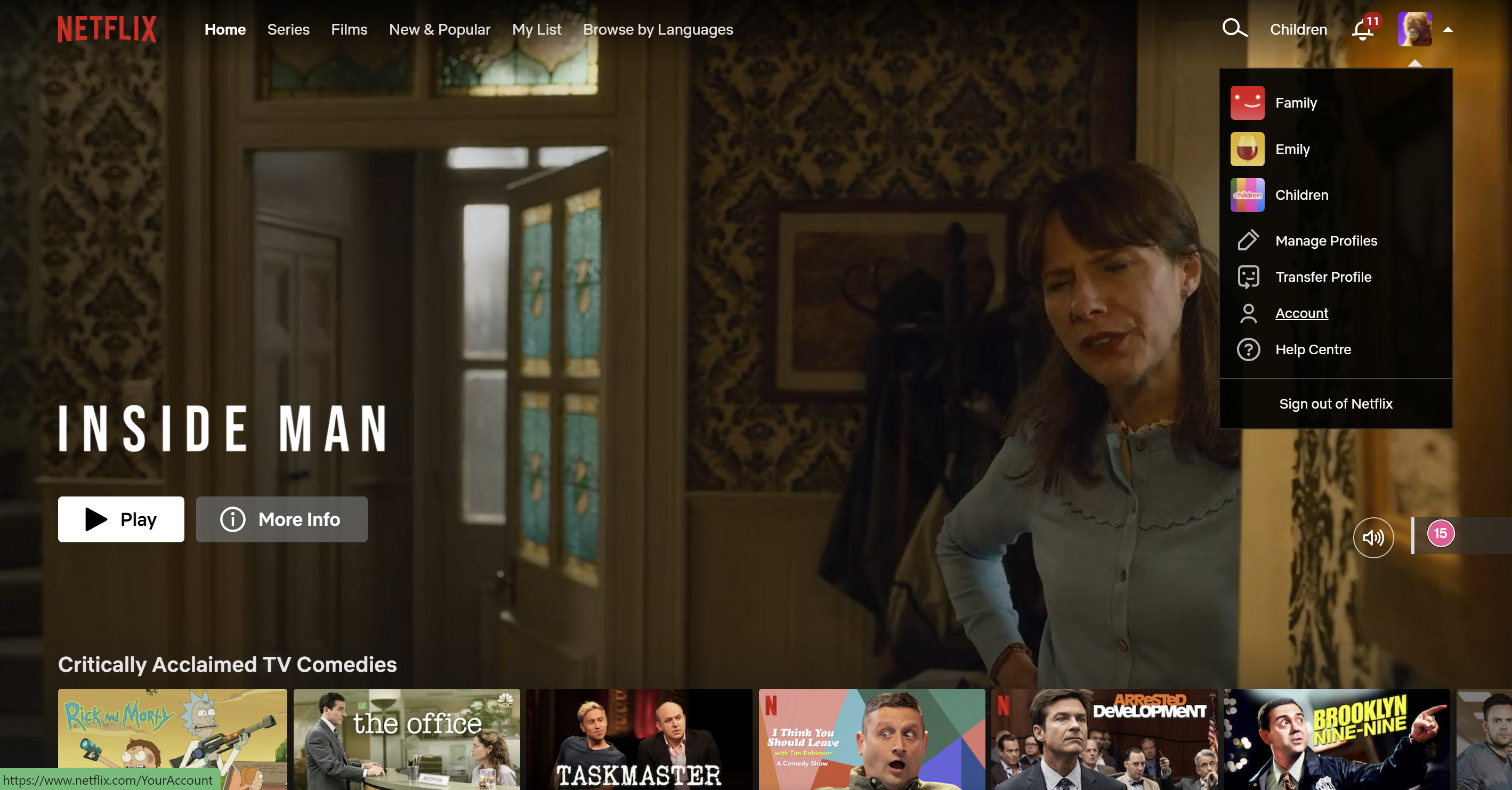
-
Step
4Go to Buy an extra member slot
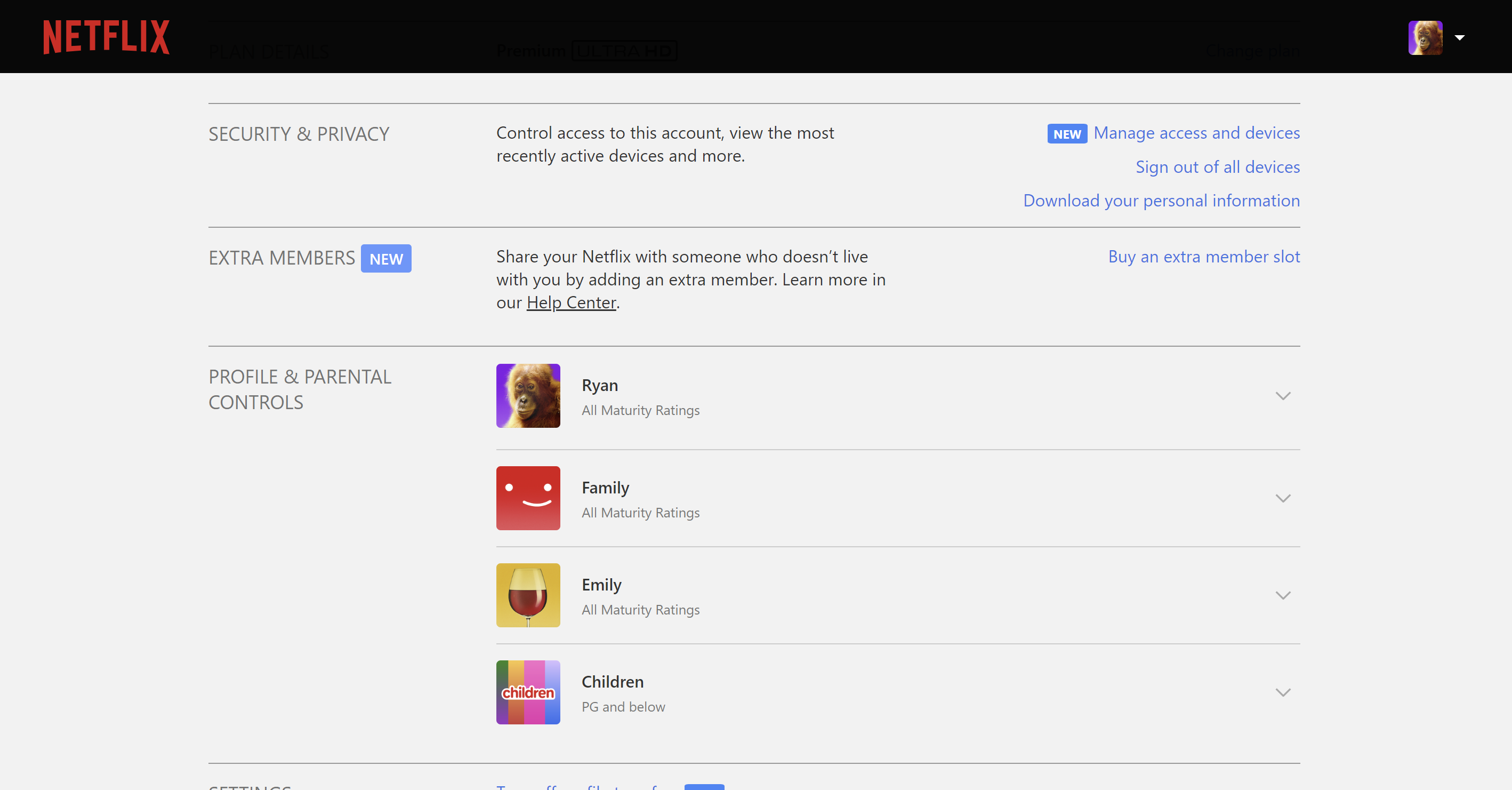
Scroll down and click on the Buy an extra member slot button. It sits under the Extra Members subsection.
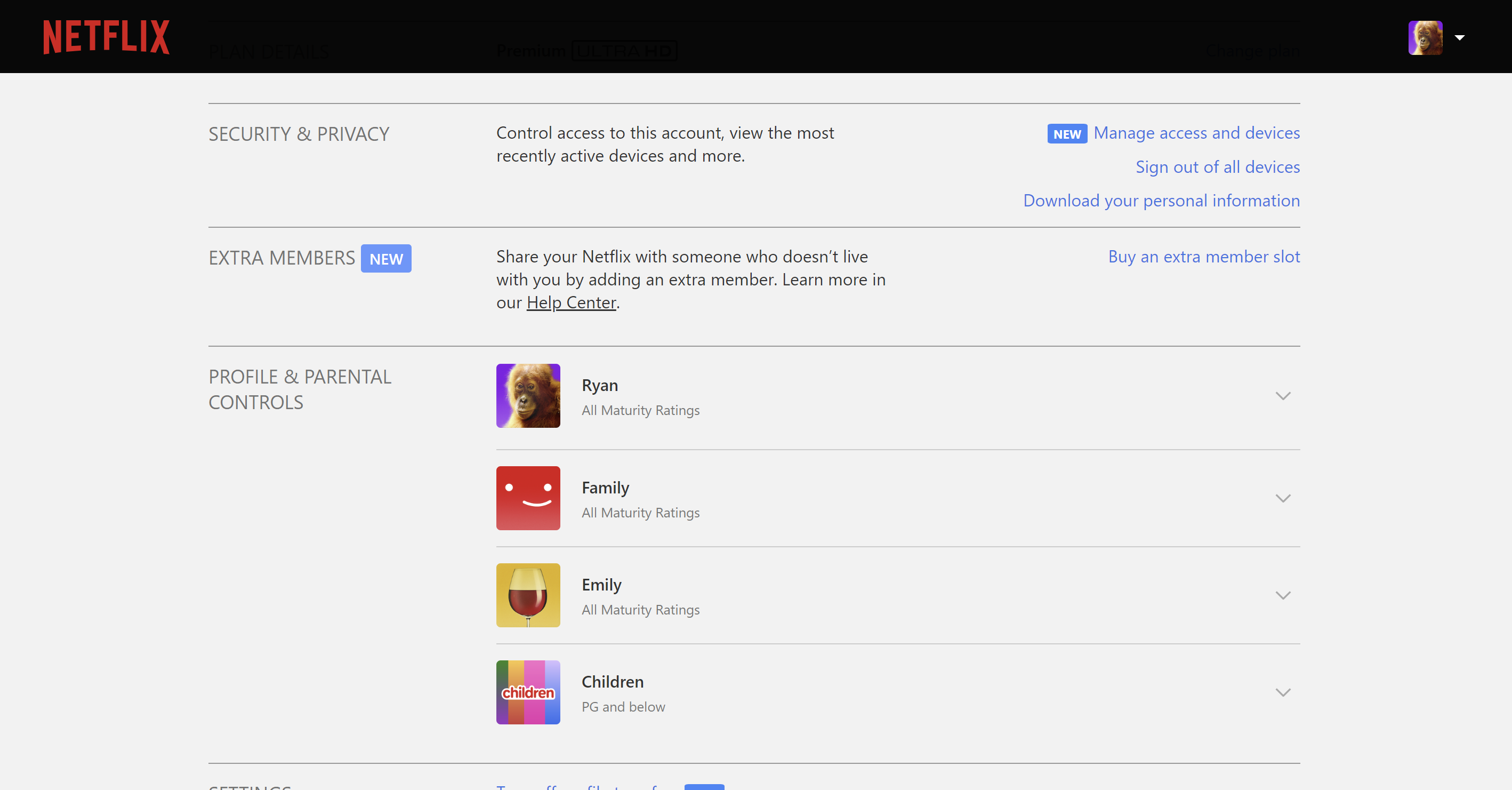
-
Step
5Click Next
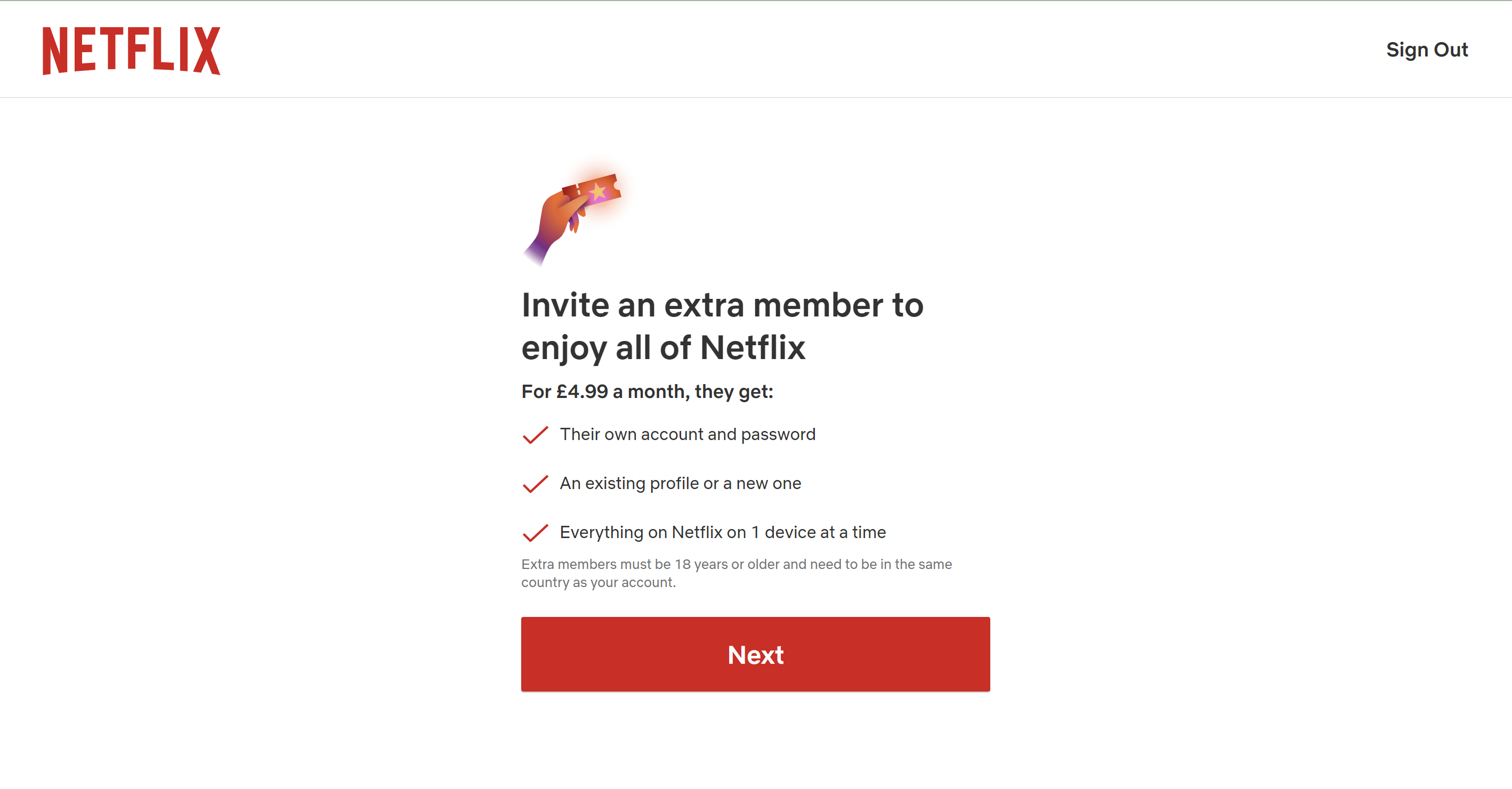
Click on the Next button to continue.
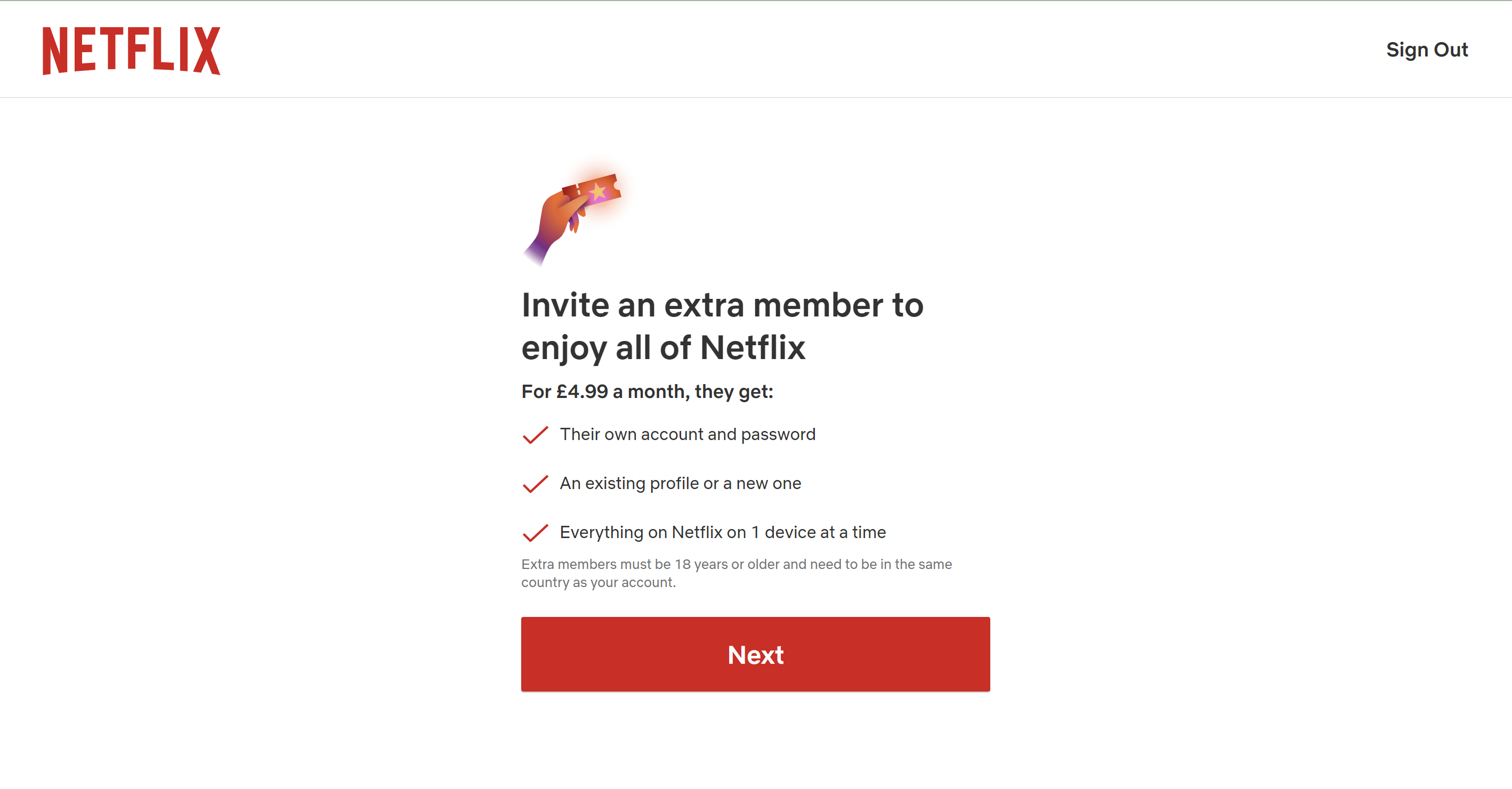
-
Step
6Click Start Extra Member

Once you have read the pricing options and you are happy to add another member, click on the Start Extra Member button.

-
Step
7Click Next

Click on the Next button.

-
Step
8Enter the name and email address of your extra member
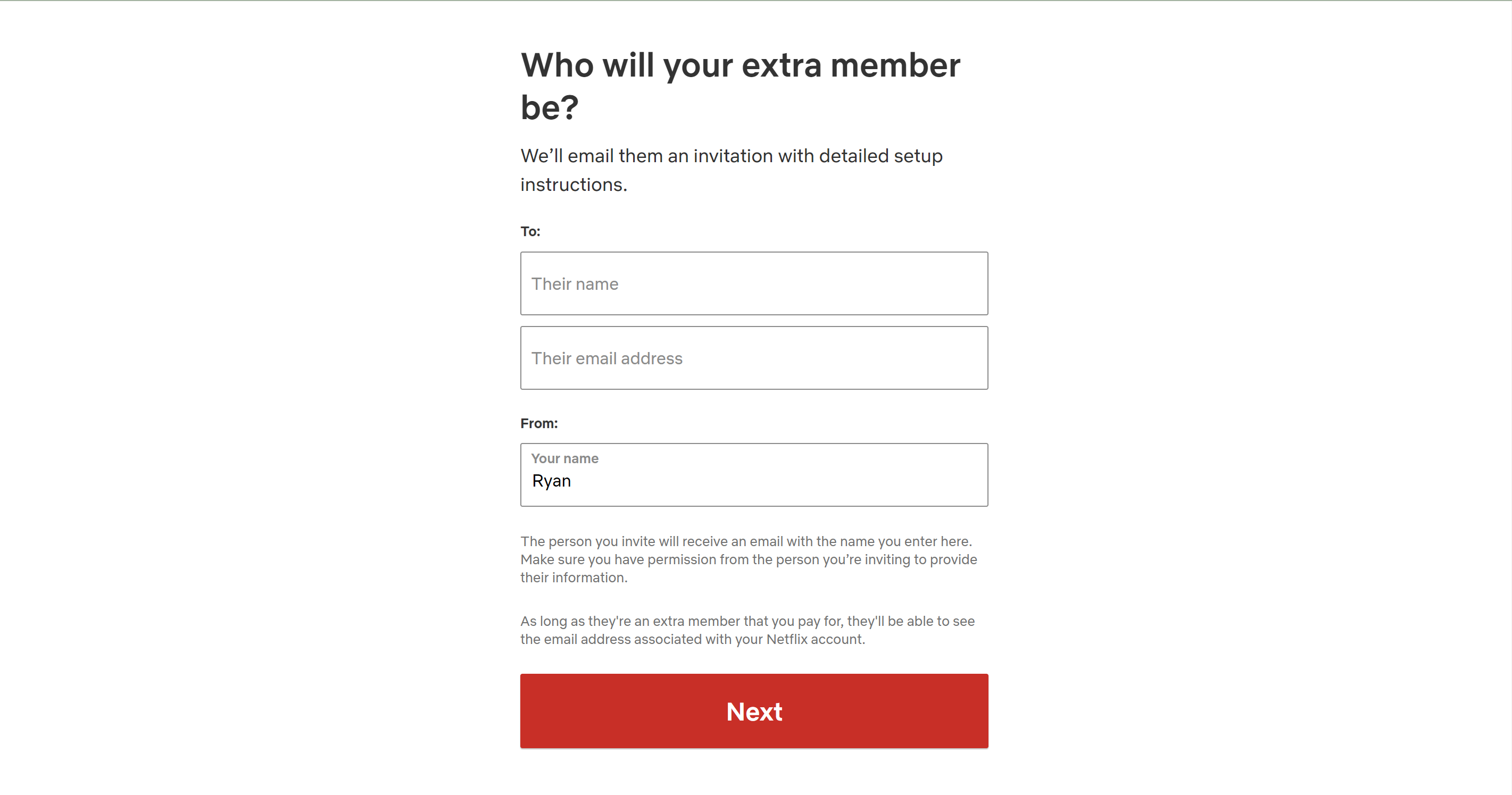
Enter the name and email address of the person you want to add to your account.
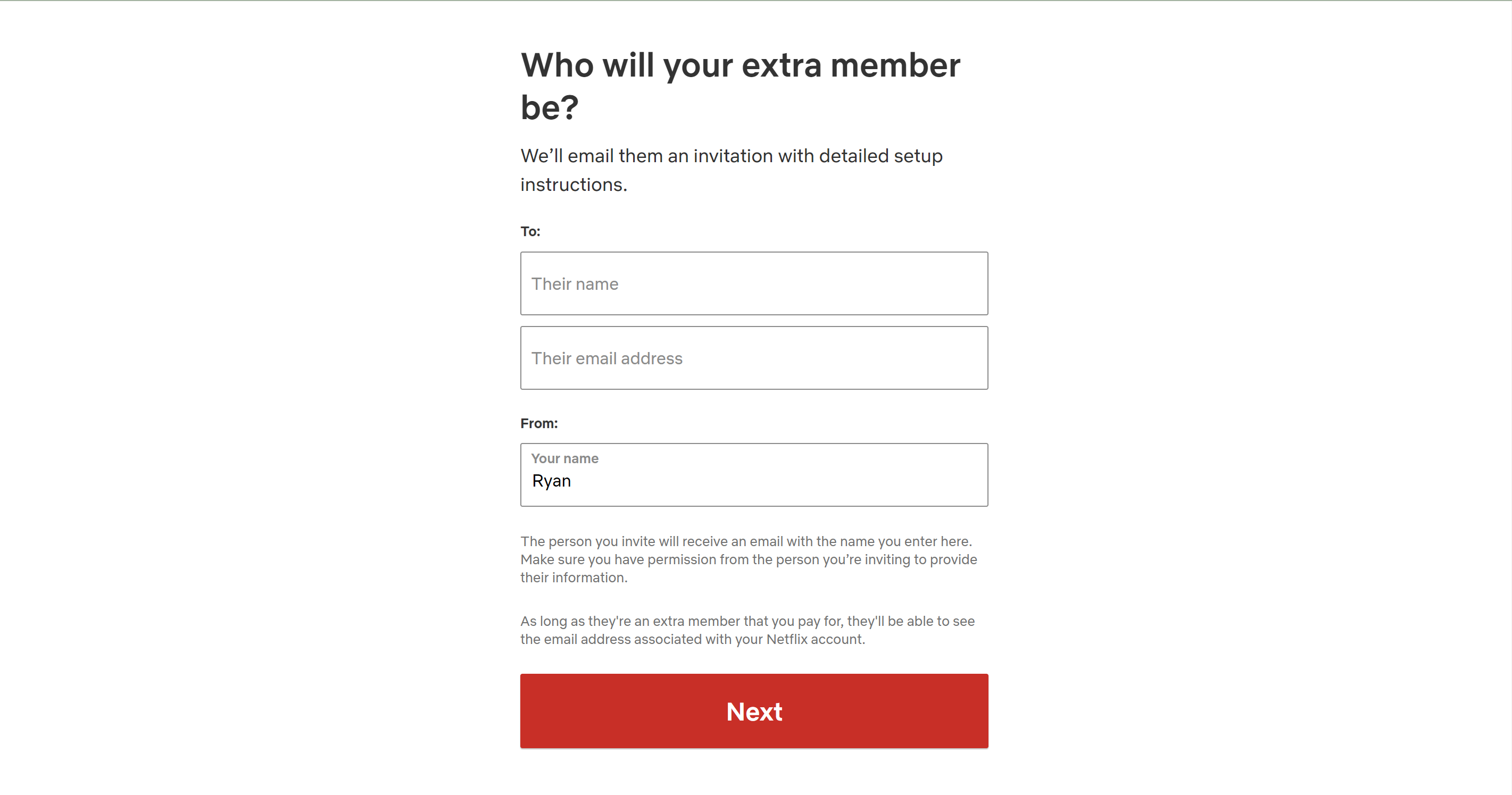
-
Step
9Click Next

Once you have entered the correct details for your extra member, click on Next.

-
Step
10Choose which Profile you want for your extra member
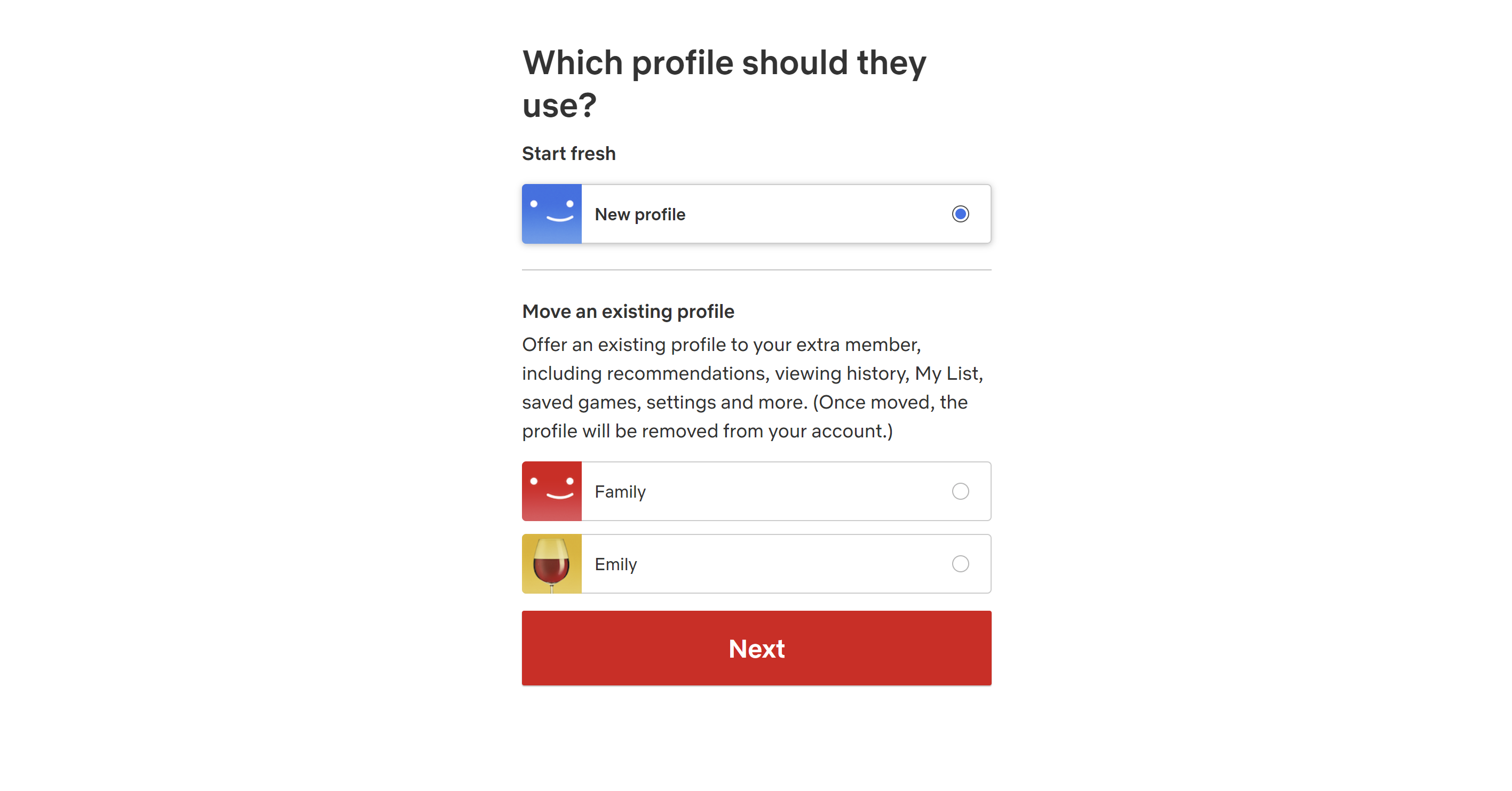
You can now choose if you want your extra member to share an existing profile or if you want to create a profile for them. Once you have decided, click Next.
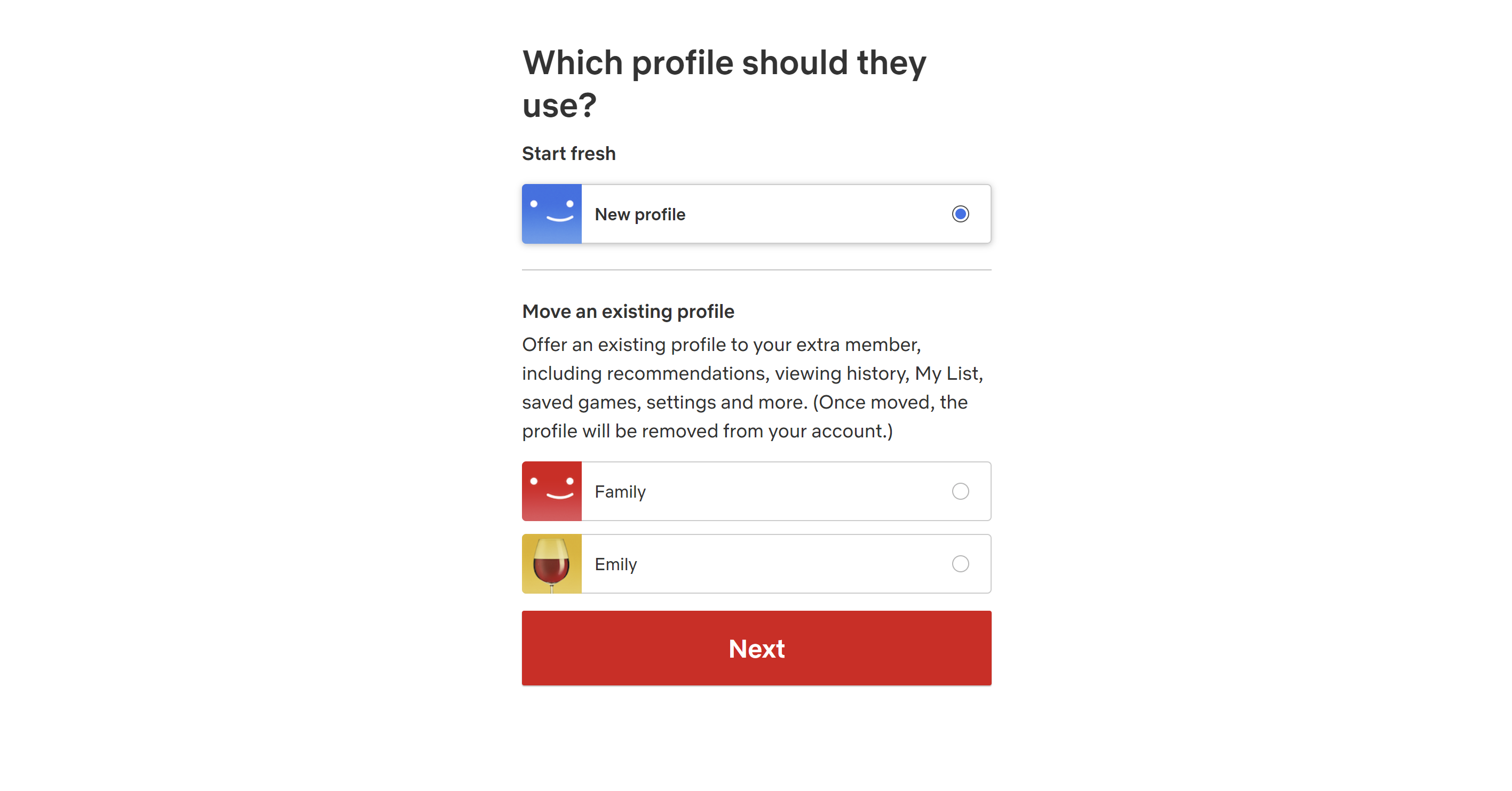
-
Step
11Go back to Netflix
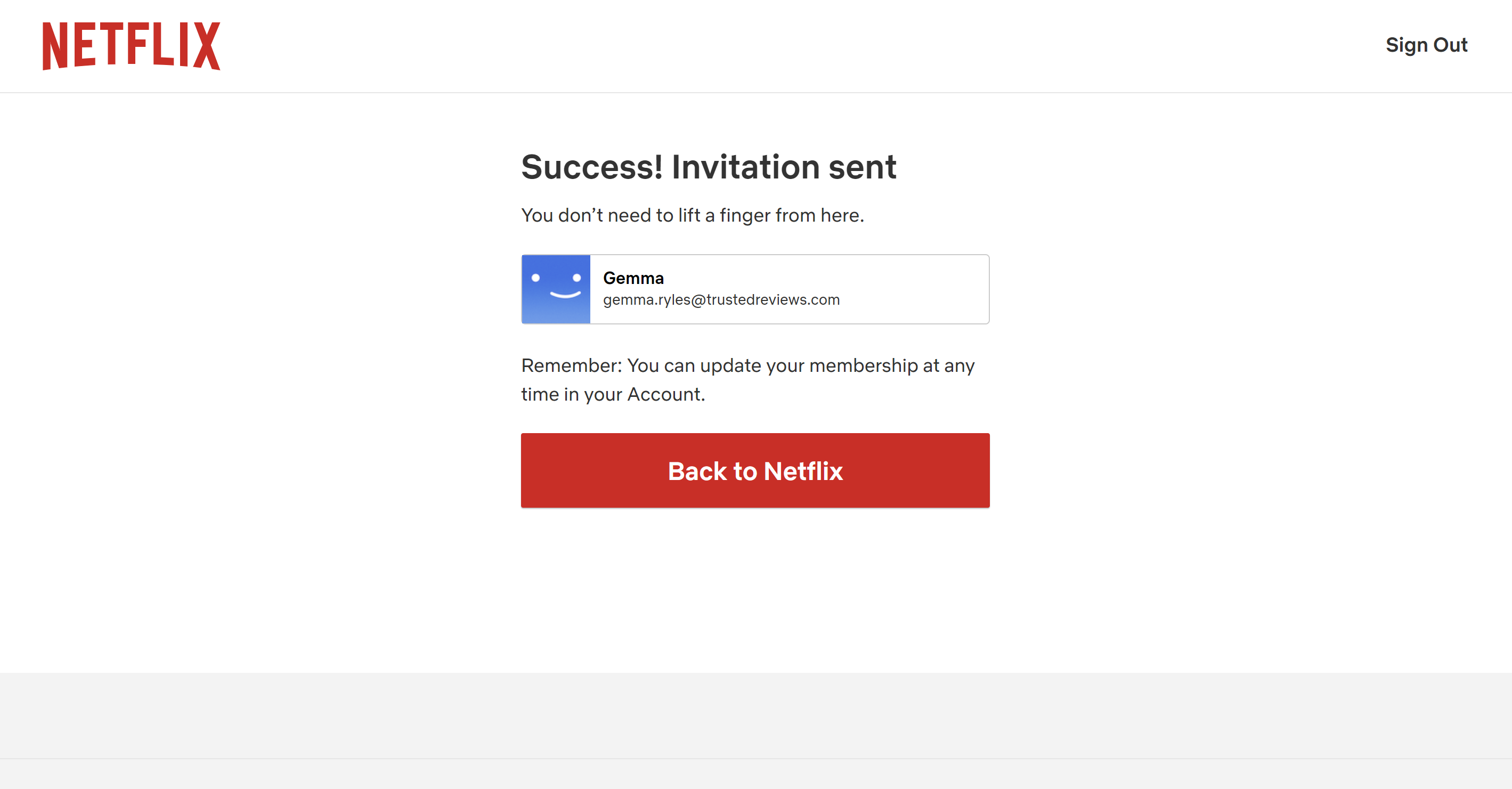
Click on the ‘Back to Netflix’ button to finish the process. You will need to wait for your extra member to accept your invite before they will appear on your Netflix account.
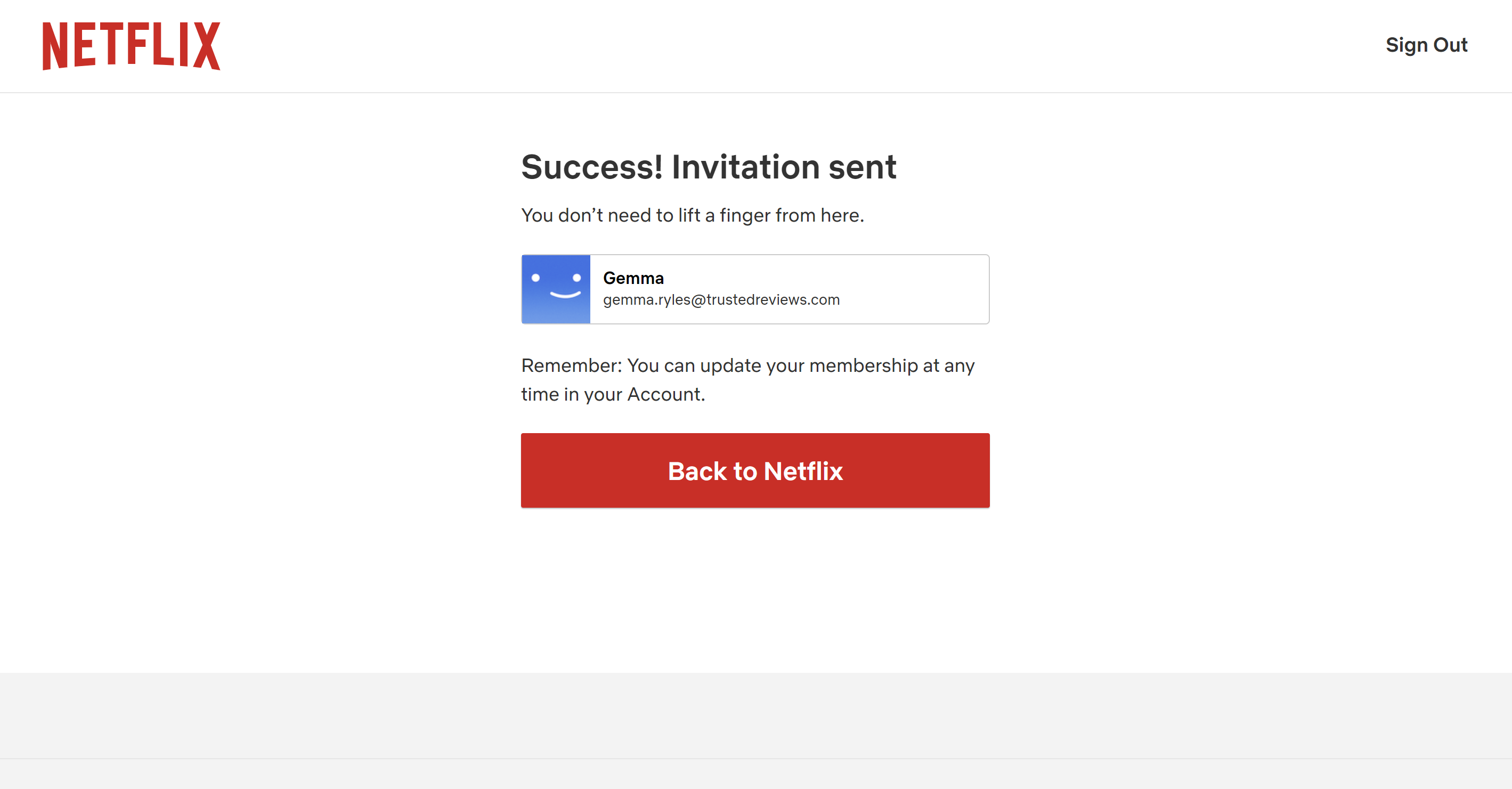
Troubleshooting
Standard Netflix members can add one extra member while Premium Netflix members can add up to two extra members.
Extra members can be added to both Standard and Premium memberships for £4.99/$7.99/€5.99.
The post How to add extra member on Netflix appeared first on Trusted Reviews.
from Trusted Reviews https://ift.tt/uy16If0
via IFTTT



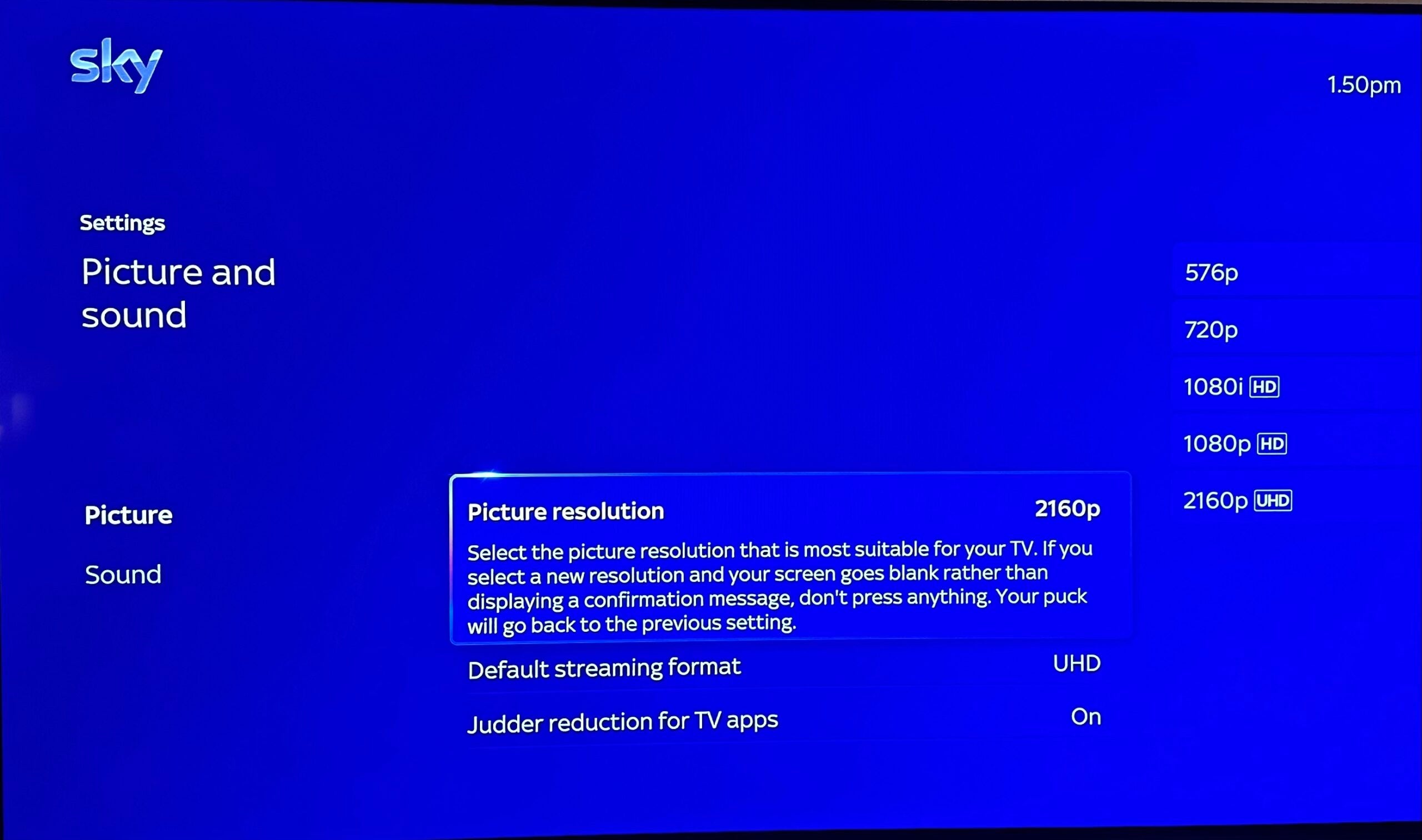
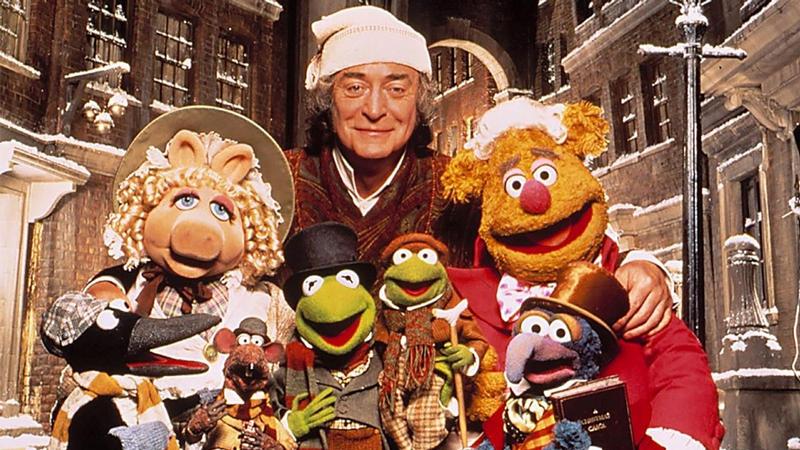

Comments
Post a Comment